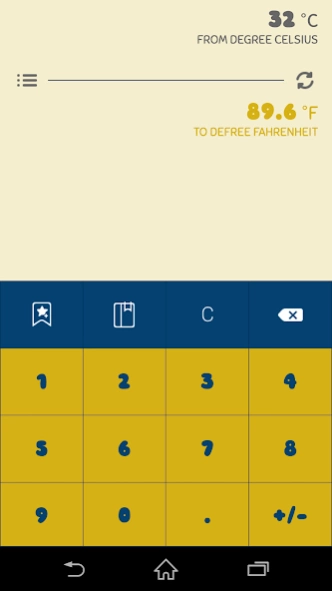Unit Converter 1.2.7
Free Version
Publisher Description
Unit Converter - Easy unit converter with a clean interface and a favorites list.
Easy and fast unit converter with a clean user interface and a favorites list for easy access to commonly used conversions.
Available conversions categories:
- Area
- Density
- Dynamic Viscosity
- High Pressure
- Kinematic Viscosity
- Length
- Low Pressure
- Mass Flow
- Mass
- Speed
- Torque
- Volume
- Volumetric Gas Flow
- Volumetric Liquid Flow
Survey Serving Technology
This app uses Pollfish SDK to deliver targeted surveys to its users. We reserve the right to use and disclose the collected, non-personal data, collected for better survey targeting and distribution by Pollfish. Pollfish may use demographic and geo-location information, previous collected answers, as well as information logged from your hardware or device to ensure that relevant surveys are presented to this app's users. Pollfish may collect and use data, for such purposes, including (when available and authorized by app's permissions or after user's consent) but not limited to data such as IP address, Advertising ID, Network information, MAC address, IMEI, installed software, hardware type, Operating System information, previous users' answers and others. Pollfish relates these data only after user's consent. The foregoing data may be used and disclosed in accordance with this Privacy policy and the Privacy policy of Pollfish.
Pollfish may display to you behaviorally targeted surveys.
If you wish to "optout" from Pollfish surveys you can do that by disabling advertising in your phone's Google Account settings.
About Unit Converter
Unit Converter is a free app for Android published in the System Maintenance list of apps, part of System Utilities.
The company that develops Unit Converter is 100.5 Paperworks. The latest version released by its developer is 1.2.7.
To install Unit Converter on your Android device, just click the green Continue To App button above to start the installation process. The app is listed on our website since 2016-02-21 and was downloaded 2 times. We have already checked if the download link is safe, however for your own protection we recommend that you scan the downloaded app with your antivirus. Your antivirus may detect the Unit Converter as malware as malware if the download link to hf.paperworks.unitconverter is broken.
How to install Unit Converter on your Android device:
- Click on the Continue To App button on our website. This will redirect you to Google Play.
- Once the Unit Converter is shown in the Google Play listing of your Android device, you can start its download and installation. Tap on the Install button located below the search bar and to the right of the app icon.
- A pop-up window with the permissions required by Unit Converter will be shown. Click on Accept to continue the process.
- Unit Converter will be downloaded onto your device, displaying a progress. Once the download completes, the installation will start and you'll get a notification after the installation is finished.